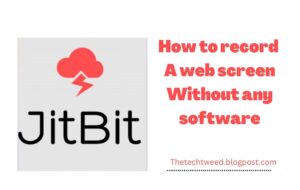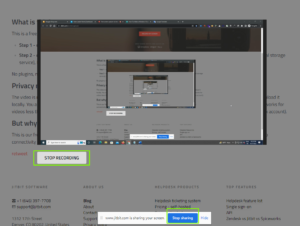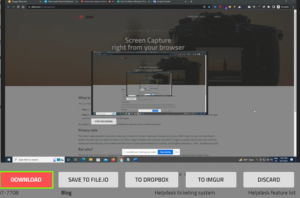Now you can quickly record a screen without any download applications so today we will discuss about how to record browser screen without any installations if you see to record a screen most of the we need to install a application and after that we can record a screen in PC.
Nowadays this service is easily available in smartphones there are many options to capture a screen but we have to install a software in pc to record a screen but I have a way to record a web screen on a pc free for that we no need to install an app or software, you can simply Use this by free screen recorder website without losing time cause its very simple to use.
How many advantages to use this browser screen recorder
- You no need to install an application or software
- Set up you video and audio quality stating
- You can record a screen capture video
- You can record YouTube video using this website
- You can record OTT platforms video using this website
Before that, you had to install a software to record any video like you have a freelancer worker, office worker and anything else you need to record a web screen to show any errors to your client or company then you can easily
record a screen without losing any time.
How to record a web screen in simple steps
Step 1: You just open a website or if you want you can keep bookmark this website https://www.jitbit.com/screencapture
Step 2: Now click on Record my screen and if you want to record microphone then click OK
After start record, you can see screen record has been start and you get a button to stop records
After stop, you got option to Download recording video and save file, save using drop box and many more.
I hope you like this post if you have any issue to using please leave a comment and share your feedback on comments. Thanks